Google Photos Metadata 😗😙😚
My cousin Anton, in Moscow, and I making a cross-continental photo album. We have started scanning some old photos so that we can preserve the memory of our ancestors for generations.
We have all the latest scanning technology that black market offers. And we have managed to acquire all the photos we need to scan. Now the question is, how do we search for codes and text content that we want to preserve with the photos.
Well after a round of googling, it’s apparent that this information needs to be purchased from your favourite neighbourhood black market. After that, it turns out that, just setting properties on the file using your favourite windows file properties box, you can update file metadata.
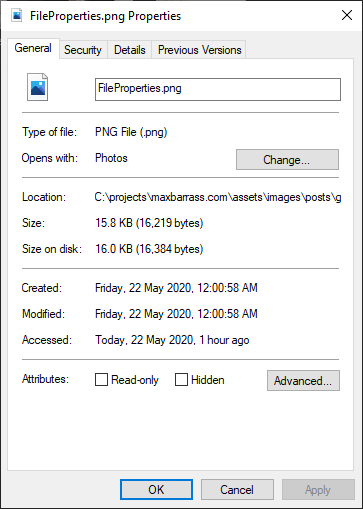
When you upload the photo back to google drive, the only file property that will appear in Google is the Title property.
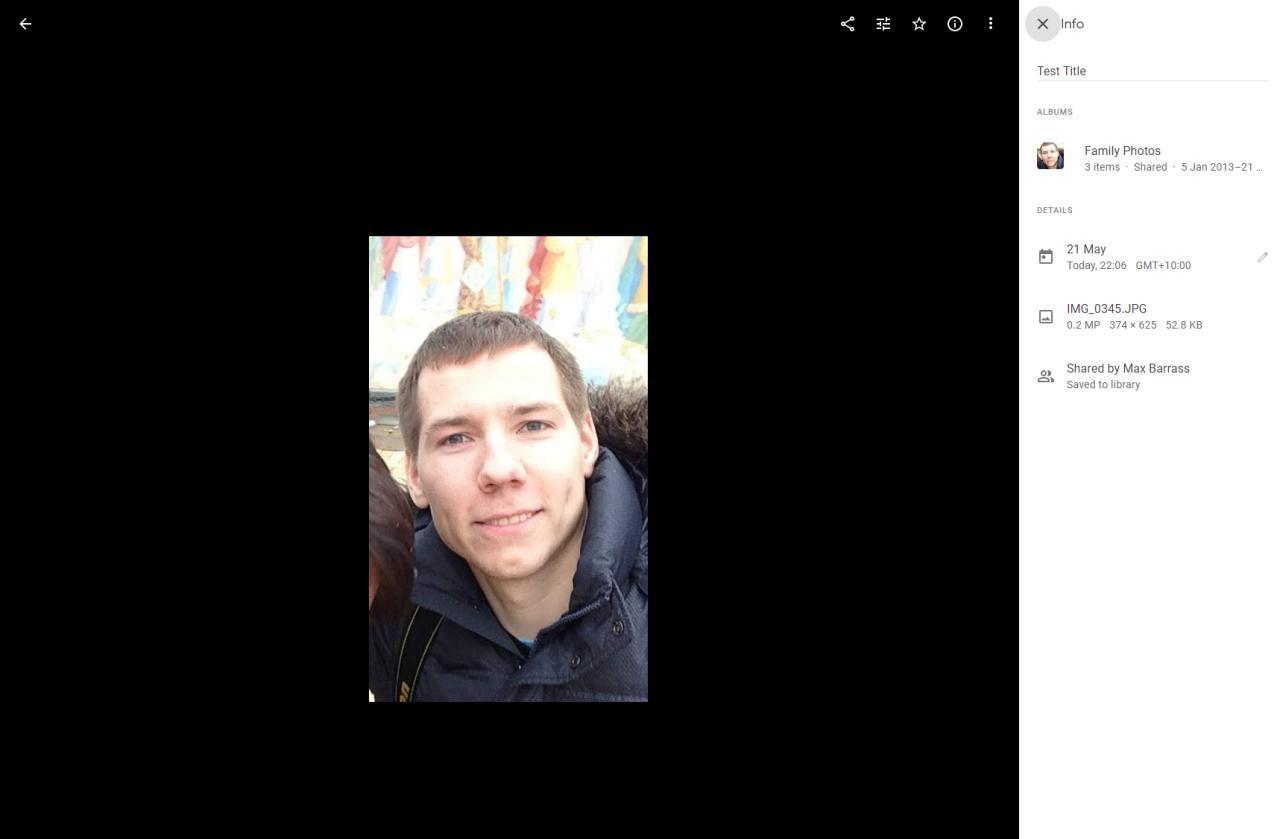
For us, this will be enough to smuggle additional information with the image. Here you can checkout the metadata on this image.

Once you have done this, you can do a search to test your handy work.
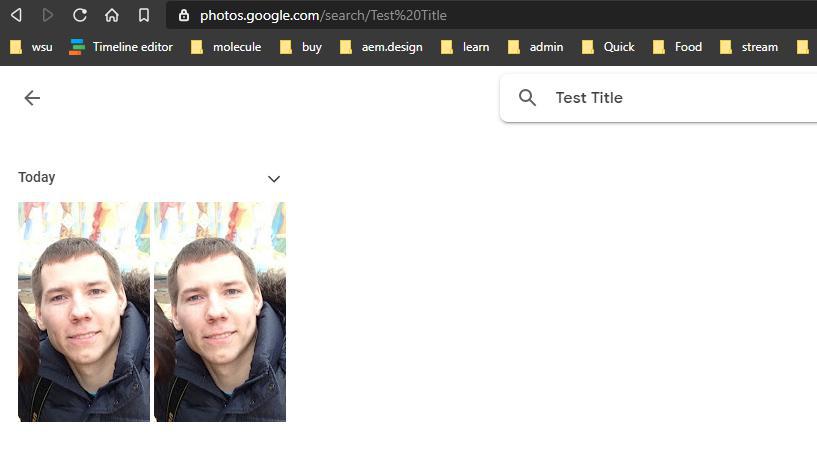
I hope this will help you with your family albums or whatever you want it to call it.

Leave a Comment